Photo Printer
Photo printers - duplicate your memories
Who hasn't experienced it - tons of photos fill the folders of our computers! But rarely does anyone click through them and reminisce in front of the PC. Printed photos are far better for that. Invite friends over and look at the last holiday photos together! You will see that it gives a different feeling when the pictures are passed from hand to hand or browsed through in the album.
The name photo printer is given to both card printers, on which it is possible to print photos in a given size, and standard printers. According to their own specifications, their quality is sufficient for printing photos. However, since there is no quality standard above which a device can call itself a photo printer, the print quality varies enormously. However, if you want to reproduce your photos in high quality, you should read on.
Different printing techniques
Photos find their way onto paper in different ways. It should be noted that the laser printer hardly comes close to the quality of the other devices. It has its primary field of application in the office and its strength in printing speed. But what alternatives are there?
One well-known option is the inkjet printer. This is a device that cannot be used exclusively for printing photos, but can also be used as a standard printer. There are high-quality models that can also produce good prints - provided the right paper is used. To check whether your printer at home is capable of this, you can go to the settings. If you find different options for photo paper and high print quality, you can start a test print. After that, all you have to do is crop the photo to the right size by hand.
However, inkjet printing is associated with possible risks. The so-called droplet formation is particularly unpleasant. To prevent this, there are some types of paper that are specially made to prevent it.
Another common technique is dye-sublimation printing. Many printers specialising in photos use this method. As the name suggests, the ink is transferred to the paper by heat. Foils of different colours release the required amount of colour onto the photo paper through heat. The absolute advantage of this technique is the quality. However: good things take time. The printing process takes time. The photos are of very good quality, but it takes a long time to print them all.
ZINK technology also uses heat for printing. But here the colours are in the specially required paper. Different heating brings out different colours that are present in the paper. As with dye-sublimation printing, devices using this technique specialise in photos and offer the same convenience in terms of space. The user is also spared the need to cut the paper to size. Incidentally, zinc stands for zero ink.
Which printer is right for me?
Specialised photo printers usually have various connection options, so you don't necessarily need your computer as a link between camera and printer. You can simply connect your smartphone or digital camera and duplicate the photos you want.
You'll also find this convenient approach with small pocket printers. These models even save you the trouble of cropping, as they spit out the pictures in the common formats (9x13 or 10x15). Some devices have a rechargeable battery and can be used without a power cord when charged. This makes them ideal travel companions for spontaneous snapshots.
Photo printers can deliver different print qualities. With inkjet printers in particular, it is important to check whether the quality is sufficient for good photos. One advantage of inkjet printers is that they are true all-rounders. They can print not only photos, but also letters on A4 or other formats. If you want to print photos with an inkjet printer, you should definitely use your own photo paper.
The processes of dye-sublimation printing and ZINK technology are mainly found in devices that specialise in photo printing. Often these models offer a wide range of connections and other transfer options from the photos. They save space and are sometimes also ideal companions for on the go.
Update 09.05.2024.
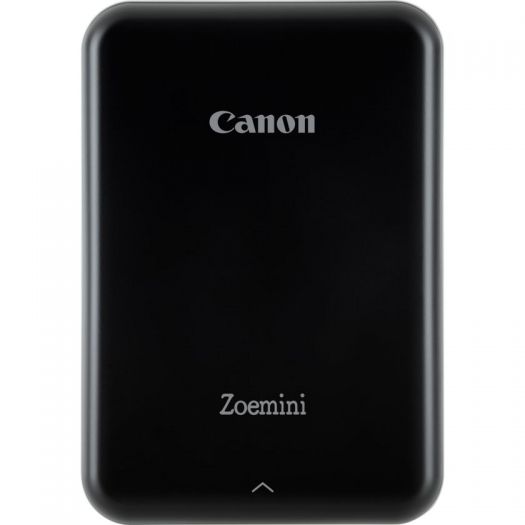


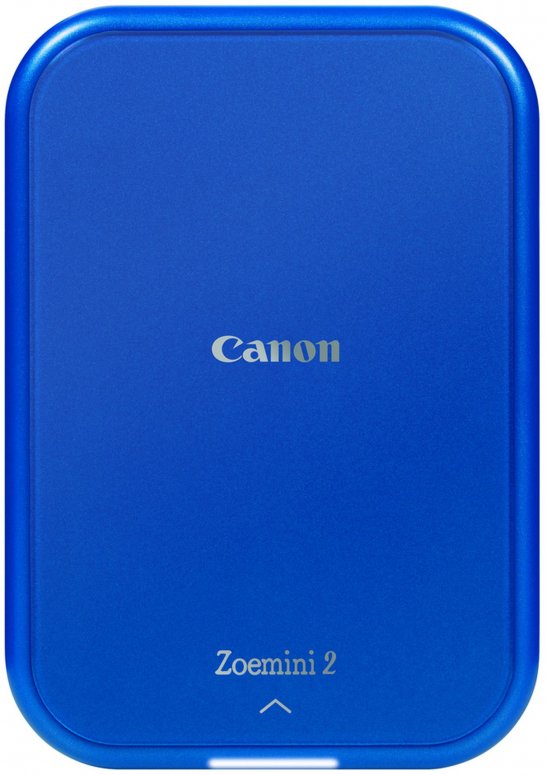


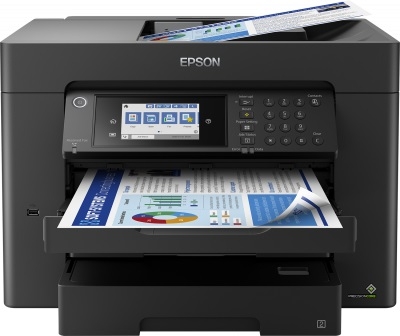
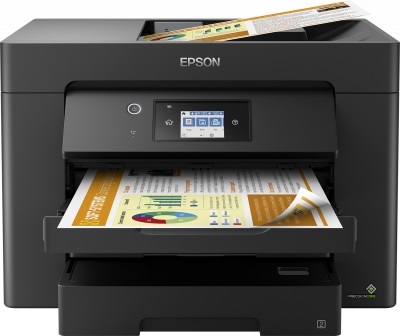
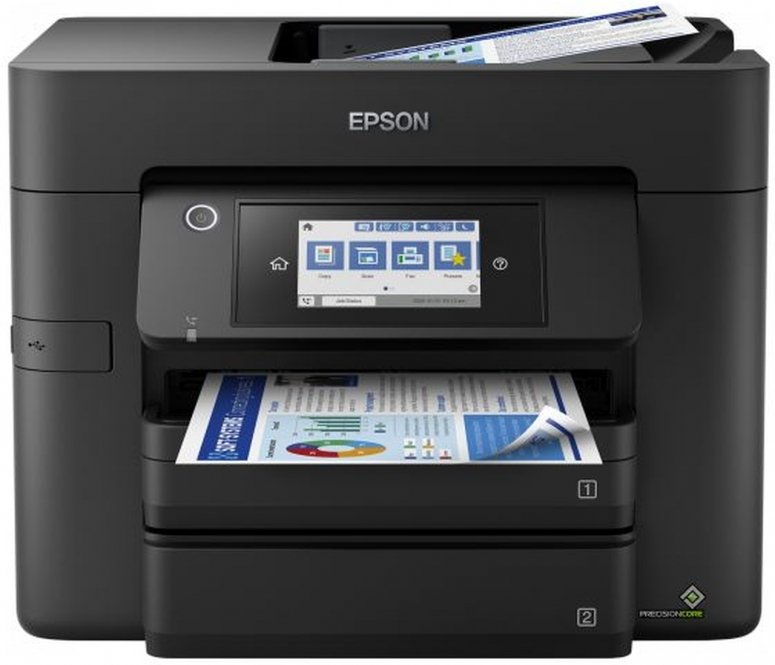
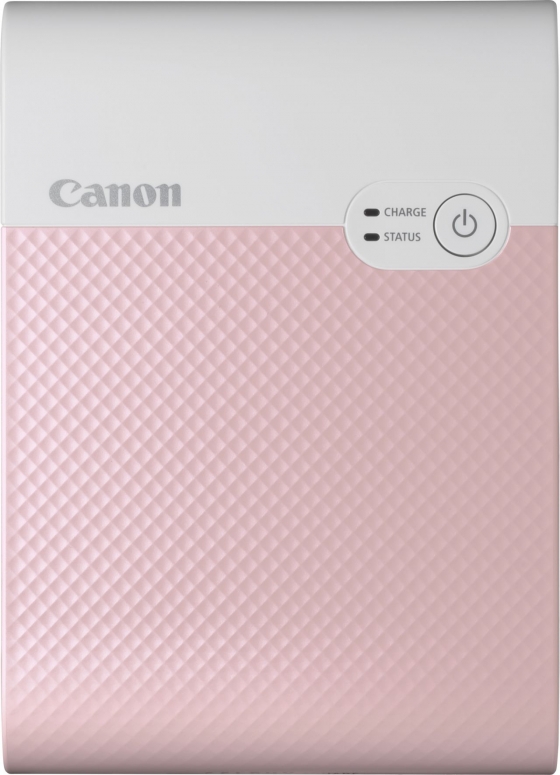
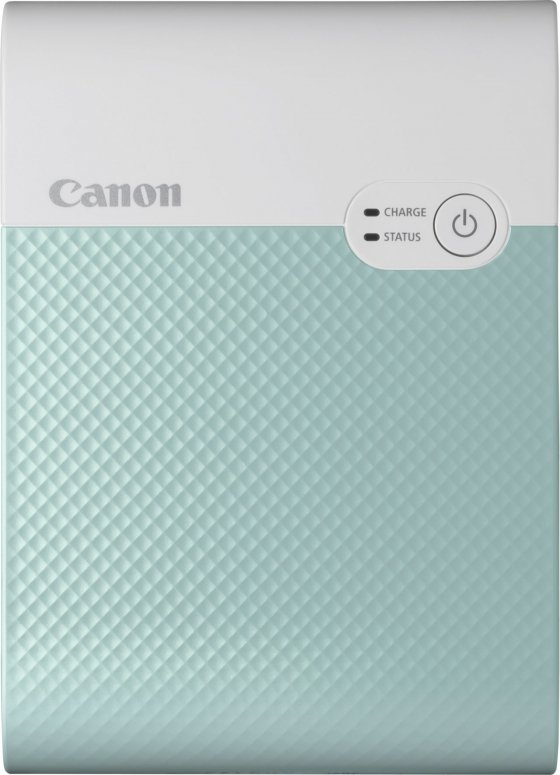

Do you have a question for our experts?
Find the answer quickly and easily on our customer service page
The Foto Erhardt Newsletter
Simply subscribe and benefit as a newsletter recipient every week:
Our privacy policys.