DJI O4 Air Unit Pro
The DJI O4 Air Unit weighs only 8.2 grams and is equipped with a 1/2-inch image sensor that can record 4K/60fps video and is both portable and versatile. The DJI O4 Air Unit Pro goes one step further and has an improved imaging function with a 1/1.3-inch image sensor that can record 4K/120fps video. It also supports impressive features such as 10-bit D-Log-M color mode and a 155° field of view [1] that captures the vastness of the world in unparalleled detail.
New standards in transmission, more freedom during flight
The DJI O4 Air Unit series is equipped with the DJI O4 video transmission system and offers extremely low latency times for even more responsive control. Combined with the DJI O4 Air Unit Pro's dual-antenna design, the maximum transmission range can reach up to 15 kilometers [2] and the system can automatically select the most stable frequency. Whether flying over mountains and rivers or navigating indoors, you can operate with confidence and precision.
Clear and smooth, visually stunning
The DJI O4 Air Unit series is capable of recording 4K/60fps video. The video transmission system uses H.265 video encoding and supports high frame rate transmission at 1080p/100fps, ensuring clear and smooth real-time images. No matter how fast you fly, the camera view will keep up.
New Race Mode: Unlimited Speed, Unlimited Fun
The DJI O4 Air Unit series introduces a new Race Mode [5], with a video transmission latency of only 15 milliseconds. [3] It supports up to eight aircraft racing simultaneously, taking you on an exciting high-speed journey through the skies.
DJI O4 Air Unit Pro: Maximum video transmission range of 15 km [2]
DJI O4 Air Unit: Maximum video transmission range of 10 km [2]
Regulations vary by country and region, and actual performance may differ.
Enhanced imaging: Cinematic masterpieces at your fingertips
The DJI O4 Air Unit features a 1/2-inch image sensor capable of recording 4K/60fps video. The DJI O4 Air Unit Pro goes one step further with a 1/1.3-inch image sensor and supports 4K/120fps video recording. [ 1] No external action camera is required for high-resolution ultra-wide-angle shots. Creating stunning visuals has never been easier.
155° ultra-wide field of view
With an ultra-wide 155° field of view, you can effortlessly navigate complex terrain and capture breathtaking aerial footage.
4K/120fps video
Supports 4K/120fps recording and delivers high image quality and a smooth camera view for a visual cinematic experience.
10-bit
D-Log-M
colour mode
Preserves more detail in highlights and shadows, giving you greater flexibility in post-production
. Multiple stabilization modes
RockSteady ensures stable video recording even during high-speed flights. It is also compatible with Gyroflow software for offline post-stabilization [6], ensuring smooth and stable footage every time you fly.
Be confidently creative even in intense light
The DJI O4 Air Unit Pro camera module can be used with the DJI Avata 2 ND filter set (ND8/16/32). [ 7] Even in bright lighting conditions, it ensures balanced exposure and true-to-life colors. This allows you to flexibly control the incidence of light and shutter speed, resulting in natural motion blur and making your footage more dynamic and impressive.
Compatible with Canvas mode: Your flight, your freedom
You have full control over what is displayed on your screen. The DJI O4 Air Unit series supports Canvas mode and Betaflight OSD settings. You can customize the real-time data and layout on the screen of your goggles, making the flight data clear at a glance and improving your control precision.
Lightweight design, effortless customization
The DJI O4 Air Unit series features a lightweight and portable design with wide compatibility. In particular, the DJI O4 Air Unit fits into drone frames of 2 inches and smaller and supports flexible mounting for various creative flying scenarios. Experience the thrill of flying while effortlessly capturing high-quality footage.
DJI O4 Air Unit Pro
Weight of the Air Unit Pro (incl. camera module): 32 g [8]
Camera module dimensions: 25.6 x 20 x 23.3 mm [8]
Air Unit Pro dimensions: 33.5 x 33.5 x 13 mm [8]
Compatible with various goggles and remote controllers [9]
Compatible with DJI Goggles 3 and DJI Goggles N3 and can be used with DJI FPV Remote Controller 3. [10]
Also compatible with DJI Goggles 2 and DJI Goggles Integra, supports use with DJI FPV Remote Control 2. [10]
Footnotes
All data on this page was collected in a controlled test environment. Actual values may vary depending on environment, usage and firmware version.
When recording at high resolution and high frame rate, the product may overheat and stop recording due to the relatively high power consumption. If this happens, return and land in time to allow cooling. Also, take effective measures to dissipate heat and avoid blocking ventilation openings.
[1] The DJI O4 Air Unit Pro supports an optional ultra-wide-angle shooting mode. The 155° field of view is only available when the camera field of view is set to ultra-wide, electronic image stabilization (EIS) is off, and the video frame rate is set to 60 fps or less.
[2] According to FCC standards, the maximum video transmission range of the DJI O4 Air Unit Pro in an open, interference-free outdoor environment is 15 km. For the DJI O4 Air Unit, the maximum video transmission range is 10 km.
[3] The DJI O4 Air Unit offers a lowest video transmission latency of 20 ms, while the DJI O4 Air Unit Pro achieves a lowest latency of 15 ms. These measurements were taken in race mode with the DJI Goggles 3.
[4] Transmission bitrate with race mode disabled. Measured in an open environment without interference. Actual video transmission bitrate varies depending on the operating environment.
[5] Enabling race mode requires DJI Goggles 3 or Goggles N3. In this mode, the default video recording specification is set to 1080p/100fps, and the video transmission channel mode is switched to Manual, with a choice of 20MHz or 40MHz bandwidths. The channel selection supported in race mode may vary depending on the regulations of different countries and regions.
[6] To use Gyroflow stabilization, turn off electronic stabilization (EIS) in the Goggles menu before flight and set the camera's field of view to wide angle to ensure that the footage is detected and effectively stabilized by Gyroflow.
[7] Available separately.
[8] The size and weight may vary slightly depending on the configuration, manufacturing process and measurement method. The weight of the air unit for DJI O4 Air Unit does not include the lens mount. With lens mount, the weight is 9.2 grams.
[9] Compatible with DJI Goggles N3, DJI Goggles 3, DJI Goggles Integra, DJI Goggles 2, DJI FPV Remote Controller 3 and DJI FPV Remote Controller 2. These products are sold separately.
[10] The flight controller must be configured to support the SBUS protocol within the ground station to be compatible with DJI FPV Remote Controller 3.
[11] The recommended frame size is for reference only. Always refer to the actual design and dimensions of your frame to ensure accurate compatibility.
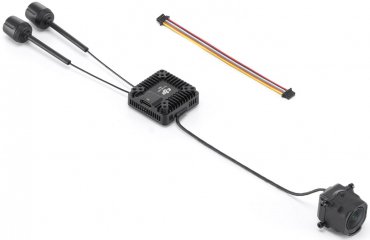




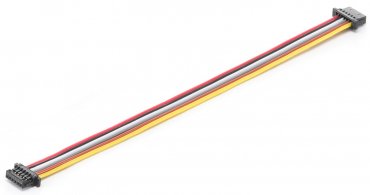


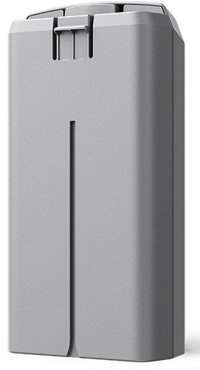








Simply subscribe and benefit as a newsletter recipient every week: