DJI Mavic 4 Pro
This set includes the DJI RC 2 remote controller with a 5.5-inch, 700-nit, high-brightness 1080p screen.
The DJI Mavic 4 Pro is a groundbreaking model with innovative features that redefine technology and take DJI drone imaging and flight performance to unprecedented levels. This triple-camera flagship drone will change the way you shoot and explore new horizons in aerial photography.
The DJI Mavic 4 Pro comes with a 64GB memory module [17] so you can start shooting right away without an external memory card.
Triple Camera Imaging System - Master every angle
An advanced triple camera system where each individual lens performs outstandingly, capturing exceptional images from sweeping wide-angle landscapes to detailed telephoto close-ups. All three cameras feature Dual Native ISO Fusion, which seamlessly blends the benefits of high and low ISO settings to capture stunning detail not possible with conventional solutions. What's more, you can unleash your creativity with high-resolution RAW stacking of up to 5 images and features such as Free Panoramas and Subject Focusing in all cameras.
4/3 CMOS Hasselblad camera
28mm format (equivalent)
100 MP
Aperture f2.0-f11
6K/60fps HDR videos
1/1.3″ CMOS medium format telephoto camera
70mm format (equivalent)
48 MP
Aperture f2.8
4K/60fps HDR videos
1/1.5″ CMOS telephoto camera
168mm format (equivalent)
50 MP
Aperture f2.8
4K/60fps HDR videos
100
MP 4/3 CMOS Hasselblad main camera
The 4/3 CMOS Hasselblad main camera features a new 100 MP image sensor that supports Dual Native ISO Fusion, Hasselblad Natural Color Solution (HNCS) and high-resolution 6K/60fps HDR video recording. In addition, it offers an impressive dynamic range of 16 f-stops [1], a feature normally only found in professional film cameras. This makes it possible to capture breathtaking details even in high-contrast scenes such as sunrises and sunsets. The new lens achieves exceptional sharpness in 100 MP shots, has a variable aperture from f2.0 to f11 and creates a unique 10-point star effect around bright light sources.
- 16 stops of dynamic range is available in automatic mode for video recording. This is reduced for slow motion video and certain vertical shooting modes.
48 MP Medium telephoto
camera Equipped with a 1/1.3 inch sensor with 48 megapixels and an aperture of f2.8, the 70mm telephoto camera delivers improved image quality thanks to its new image processing engine. The 70mm focal length creates compressed perspectives to emphasize subjects - ideal for dynamic portraits and shots with circling camera movements.
50 MP telephoto camera
Equipped with a 50MP 1/1.5-inch sensor and a large aperture of f2.8 telephoto camera uses a gimbal algorithm specially optimized for its telephoto optics to ensure unparalleled image quality and stability for long-distance aerial shots. The long reach drastically reduces depth perception and creates a flat perspective that isolates subjects with remarkable clarity. Combined with subject focusing, stunning close-ups become child's play. In addition, the camera can be used to capture incredibly detailed free panoramas, revealing expansive skylines when zoomed out and complex cityscapes when zoomed in.
Top-class
video
All three cameras support 4K/60fps HDR video recording. The Hasselblad main camera extends these capabilities with 6K/60fps HDR videos and an impressive dynamic range of up to around 16 f-stops.
The mid-tele and telephoto cameras offer dynamic ranges of 14 and 13 f-stops respectively.
4K/120fps slow motion
Both the Hasselblad main camera and the mid-tele camera support video recording at 4K/120 frames per second, while the telephoto camera records 4K/100 frames per second [7]. The high resolution and high frame rates offer more flexibility in post-production. When filming portraits, skiing and wildlife, the slow-motion shots taken with the telephoto camera provide more excitement and visual impact.
10-bit D-Logand All-I 4:2:2 encoding
All three cameras feature the 10-bit D-Log, D-Log M and HLG color profiles, which ensure consistent color reproduction of all footage. The Mavic 4 Pro 512GB version in the Creator Combo enhances your workflow with 10-bit 4:2:2 video capture through All-I encoding. This feature allows you to capture richer color details and offers a superior editing experience.
Capture the invisible with Prime Build - Infinity Gimbal: World in motion
Push creative boundaries with the revolutionary Infinity Gimbal. The innovative gimbal structure enables effortless shooting at a 70° upward angle and a full 360° rotation [8] for unprecedented viewing angles. Capture dramatic Dutch angles directly from the camera or reinvent stories from the air with fluid, gravity-defying motion.
360° rotation
Capture stunning aerial footage in superb quality directly from your drone.
70° upward shots
Capture mountains and architectural marvels from bold, dynamic perspectives, opening up endless possibilities for creative compositions.
ActiveTrack 360°
ActiveTrack 360° [9] excels even in low light conditions, such as at dusk or in city lights [2], offering cinematic tracking with enhanced stability. Once tracking begins, the Mavic 4 Pro can keep the subject in focus even if the lower half of the body is partially obscured by bushes or the subject is standing on a bridge. It also recognizes vehicles up to 200 m [10] with directional detection to deliver professional car camera shots.
See in all directions with Nightscape Omnidirectional Vision [11]
The Mavic 4 Pro is equipped with six powerful, low-light fisheye sensors with a sensitivity of 0.1 lux and two processors for high-resolution environment detection. It achieves omnidirectional obstacle avoidance at speeds of up to 18 m/s in low-light conditions and uses streetlight illumination to detect and avoid obstacles during flight. Whether navigating through canyons or urban landscapes with poor satellite signals, this powerful visual system ensures precise positioning of the drone. In near pitch-black environments with less than 0.1 lux brightness, the drone can still detect obstacles with its forward-facing LiDAR and brake quickly to avoid collisions.
0
.1 lux night photography with omnidirectional obstacle detection
Provides robust safety for night photography, allowing you to shoot with confidence and efficiency.
RTH at night
With forward-facing LiDAR, the Mavic 4 Pro detects obstacles such as tall buildings even in low-light conditions and intelligently maneuvers upwards [12] to ensure greater safety during night flights.
Non-GPS RTH
Thanks to real-time vision positioning and mapping technologies, the Mavic 4 Pro remembers flight routes when there is sufficient light. This ensures a safe return [13] even when taking off from places without satellite signals, such as balconies.
51-minute flight time [3]
The Mavic 4 Pro's aerodynamic design, efficient propulsion system and 95 Wh battery enable flight times of up to 51 minutes, top speeds of up to 90 km/h and a range of 41 km [3]. Whether you're scouting locations, practicing maneuvers, shooting time-lapse footage or taking panoramic photos with a telephoto lens, the long flight time allows you to work with ease and confidence.
- Comparison of flight range
DJI Mavic 4 Pro: 41 km
DJI Air 3S: 32 km
DJI Mavic 3 Pro: 28 km
DJI O4+ 10-bit HDR video transmission
The Mavic 4 Pro is equipped with the DJI O4+ transmission system, which utilizes proprietary next-generation algorithms to unlock the full potential of the hardware. It enables the transmission of 10-bit HDR images with a range of up to 30 km[4] and reduces the likelihood of dropped connections in highly disturbed environments, such as urban areas. In addition, the O4+ video transmission system is optimized for multi-drone flights and ensures robust resilience to interference.
Power up fast, be ready faster
- Fold out to power up
Simply extend your arms to power up your Mavic 4 Pro. Thanks to the extended flight path memory, the take-off point [12] is automatically updated even without GPS.
One battery empty, the other ready
With the DJI Mavic 240W Power Adapter [5], the Mavic 4 Pro Parallel Charging Hub fully charges a battery in 51 minutes and can charge three batteries simultaneously via the Mini SDC port. The Parallel Charging Hub increases efficiency by prioritizing the battery with the lowest state of charge. Once all three batteries have reached the same state of charge, it switches to parallel charging and fully charges all three batteries in just 90 minutes [14].
By utilizing the stored energy of the batteries, the Parallel Charging Hub can also be converted into a 100-watt power bank, providing a convenient way to quickly charge phones and laptops on site. In addition, it has a battery function that allows the remaining power of several lower-power batteries to be transferred to the battery with the highest remaining power [16].
100MP RAWs are transferred in seconds!
With QuickTransfer, you no longer need to take the drone [19] and controller out of the bag to transfer footage. Simply wake up the Mavic 4 Pro remotely via the DJI Fly app and transfer files at speeds of up to 80MB/s over Wi-Fi 6. Even if you switch apps, the DJI Fly app will continue downloading seamlessly in the background. To transfer the recordings to a computer, simply connect the drone to a computer via a compatible USB cable without having to turn on the drone.
DJI Mavic 4 Pro ND Filters Set (ND8/16/32/64)
The DJI Mavic 4 Pro ND Filters Set contains one ND 8/16/32 and 64 filter each, optimized for different lighting conditions. These filters are designed to provide the right brightness and contrast to ensure your shots are always of high quality
**All data on this page was collected using a production model of the DJI Mavic 4 Pro in a controlled test environment. Actual experience may vary depending on environment, usage and firmware version. The DJI Mavic 4 Pro must be activated via the DJI Fly app before use.
*** It is recommended to use the ActiveTrack 360° function in open environments. Refer to the user manual for scenarios that are not supported or could potentially interrupt recording. Be careful in complex environments with many obstacles when using Auto mode to ensure flight safety and personal safety.
**** All images, videos and screen displays of the product on this page are for reference only. The actual effects of the product (including but not limited to appearance, color and size) and the contents of the screen display (including but not limited to backgrounds, user interface and illustrations) may vary.
- Supports settings ranging from ND4 to ND64. This accessory is not included in the scope of delivery.
- If required, it can be purchased separately.
- This function only works on surfaces with recognizable textures and in lighting conditions of 0.1 lux or more.
- Refer to the user manual for details.
- Measured by flying the aircraft forward at a constant speed of 9 m/s (32.4 km/h) in a windless environment at sea level with the obstacle avoidance function set to brake, in photo mode and from 100% battery level to 0%. The data is for reference only.
- Always pay attention to the reminders in the app during the flight.
- Measured outdoors, in an open environment, without interference and in compliance with FCC standards. The transmission range of 30 km is only achievable under FCC standards; in mainland China, the SRRC standard applies with a maximum transmission range of 15 km. The above data shows the longest communication range for a return flight.
- Always pay attention to the information in the app during your flight.
- Accessories included with the Creator Combo.
- Not included with the standard package or Fly More Combo
- . Around 16 stops of dynamic range is achievable for videos in auto mode, but not for cropped vertical shots in certain specifications or slow motion shots.
- 4K/120fps and 4K/100fps videos are only supported in slow motion mode.
- The range of movement of the gimbal may vary depending on the angles of each axis, wind speed and airspeed.
- Please refer to the actual operating experience and pay attention to the instructions in the DJI Fly App.
- The telephoto camera only supports Spotlight mode in FocusTrack
- . The 200-meter range is a theoretical value derived from a tracked object that occupies at least 5% of the image.
- This value is for reference only and may vary depending on your usage experience.
- Conditions for activating omnidirectional obstacle detection at night: The front, back, left, right or top of the drone is within range of surfaces with recognizable structures and an illuminance of more than 0.1 lux. Similarly, the ground under the drone is structured and diffusely reflective with a reflectance of more than 20% (e.g. walls, trees or people), also in lighting conditions with an illuminance of more than 0.1 lux. DO NOT fly in unfavorable weather conditions, such as strong winds (wind speed of 12 m/s or more), snow, rain, lightning or fog. DO NOT fly the aircraft at an altitude of 6,000 m (19,685 ft.) or higher above sea level. DO NOT fly the aircraft in environments where the temperature is below -10° C (14° F) or above 40° C (104° F). DO NOT take off from moving objects, such as cars or boats. DO NOT fly near reflective surfaces such as water or snow. Otherwise the vision system may be restricted. If the GNSS signal is weak, fly the aircraft in environments with good lighting and visibility: The front, back, left, right and top of the drone are near textured surfaces with an illumination level of more than 10 lux. The ground under the drone is also structured and diffusely reflective with a reflectance of more than 20%, also in lighting conditions with an illuminance of more than 10 lux. The vision system may not function properly in dark environments. DO NOT fly near areas with magnetic or radio interference. Common sources of magnetic or radio interference include Wi-Fi hotspots, routers, Bluetooth devices, power lines, large power transmission stations, radar stations, cell phone base stations and transmission towers. Avoid getting sand in the aircraft when taking off in desert or beach areas. Fly the aircraft in open areas and away from crowds.
- Buildings, mountains and trees can block the GNSS signal and interfere with the built-in compass.
- If the drone reaches its maximum altitude when ascending around obstacles, it will hover at that altitude
- . Conditions for saving flight paths: The front, back, left, right and top of the drone are close to structured surfaces with an illumination level of more than 10 lux. The ground under the drone is also structured and diffusely reflective with a reflectance of more than 20% (e.g. walls, trees or people), also with illuminance levels of more than 10 lux.
- If the drone takes off from a balcony, the usable space must be at least 2 by 2 meters and the height above the ground must be less than 30 meters to ensure a safe return home.
- The charging time is measured in a test environment with a temperature of 25° C.
- Actual charging time may be longer due to higher ambient temperatures or different regional mains voltages
- . This accessory is not included in the standard package.
- It is available separately or as part of a compatible package.
- DO NOT connect the charger, connect external devices or insert or remove batteries while the device is powered.
- The actual available storage space is approximately 42 GB.
- The actual available storage space is approximately 460 GB.
- The Mavic 4 Pro keeps Bluetooth active for 12 hours after it is switched off, allowing direct smartphone connections without having to switch the drone on again. Bluetooth is automatically deactivated 12 hours after the drone is switched off.
- Sold separately.







































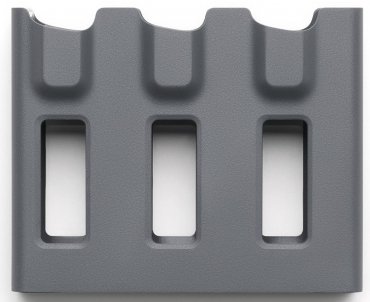


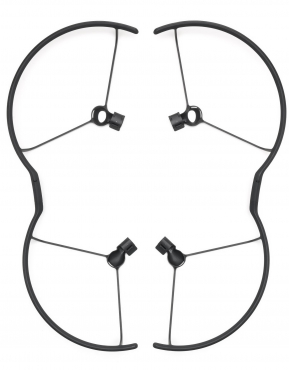
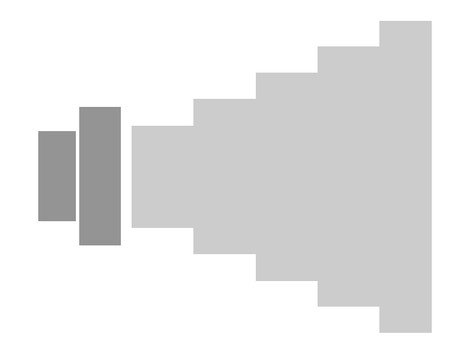

Simply subscribe and benefit as a newsletter recipient every week: