TTArtisan Viewfinder
It can be used with both DSLR and mirrorless cameras, provided the camera has a cold/hot shoe mount.
Notes:
Please ensure that the battery is inserted correctly.
The highest point of the lens including other accessories (filter holder etc.) must not be higher than the hot shoe point of 3 cm, higher than 3 cm will block the view. The dot sight is only used as an aiming aid. It is normal for the field of view to deviate slightly from the monitor's field of view. The dot sight is not visible in the viewfinder or display. It is recommended to aim at objects that are within a distance of 10 meters. Positioning too close can lead to a poor result. If you are using a Zoom lens, set it to the selected focal length.
Three steps to calibrate the crosshair
Mount the camera on a tripod for calibration. Adjust the position of the crosshair using the rotary knobs and align the camera screen with the same target as the dot sight.
Slide the pop-up control to the left to raise the sight.
The red crosshair is normally used in low light conditions. The bright red color is more noticeable against a dark background, which helps the photographer to acquire the target quickly and accurately. The green crosshair is more suitable for outdoor or bright environments. The soft green color is not too bright in strong light and ensures a clear and comfortable view. The dot sight offers five brightness levels to adapt to different lighting conditions.
The dot sight switches off if it is not operated for 6 hours. The automatic sleep mode prevents unnecessary power consumption. Simply press the color selection button to activate the crosshairs. Press and hold the color selection button for 3 seconds to activate sleep mode. Press the cover down to switch off the power.















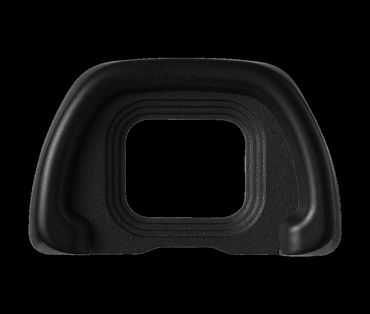


Simply subscribe and benefit as a newsletter recipient every week: